Macro photography is a mesmerizing world that allows you to explore the intricate details of the tiniest subjects. Whether you’re capturing the delicate petals of a flower, the captivating eyes of an insect, or the texture of a tiny pebble, macro photography opens up a realm of beauty that’s often invisible to the naked eye. But the journey doesn’t end with clicking the shutter; it continues in post-processing, where you can unlock the full potential of your macro shots. In this blog, we’ll delve into the art of post-processing in macro photography, sharing tips and tricks to enhance your images and bring out the magic hidden in the micro world.

The Importance of Post-Processing in Macro Photography
Macro photography presents unique challenges, primarily due to the shallow depth of field and the intricacy of your subjects. Post-processing, when done right, can overcome these challenges and elevate your macro shots in several ways:
1. Enhancing Details: Post-processing allows you to sharpen the fine details of your subject, making every hair, vein, or texture pop. This is especially important when capturing small subjects like insects or flowers.
2. Color Correction: Lighting conditions in macro photography can sometimes lead to color inaccuracies. Post-processing helps correct these issues and ensures your colors are true to life or creatively enhanced.
3. Creative Control: Macro photography offers artistic opportunities to experiment with colors, contrasts, and tones. Post-processing tools enable you to fine-tune these elements and express your creative vision.
4. Noise Reduction: Macro shots, especially those taken in low light, may suffer from noise. Post-processing software can effectively reduce noise without sacrificing image quality.
5. Composition Refinement: You can crop and adjust your composition in post-processing to draw attention to the most compelling parts of your macro image.

Now, let’s explore some practical tips and tricks for post-processing your macro photographs:
1. Start with RAW
If your camera supports it, always shoot in RAW format when doing macro photography. RAW files contain more data and provide greater flexibility in post-processing. They allow you to adjust exposure, white balance, and other settings without degrading image quality.
2. Use a Dedicated Macro Lens
Investing in a dedicated macro lens is a game-changer in macro photography. These lenses are specifically designed for close-up work and provide sharpness and clarity that are hard to replicate with non-macro lenses.
3. Focus Stacking for Depth
One common challenge in macro photography is achieving sufficient depth of field. Use focus stacking techniques in post-processing to combine multiple shots taken at different focus points. This results in a final image with a wider, more in-focus area.
4. Maintain a Natural Look
While post-processing offers creative possibilities, it’s important to maintain a natural look in macro photography. Over-editing can make your subject appear unrealistic. Strike a balance between enhancement and authenticity.
5. Correct Exposure
Exposure is critical in macro photography. Use post-processing tools to adjust exposure and ensure that your subject is properly lit. Pay attention to highlights and shadows, and aim for a well-balanced image.
6. Sharpening Techniques
Macro photos benefit from careful sharpening. Use selective sharpening techniques to enhance the details in your subject while avoiding oversharpening, which can introduce artifacts.
7. Remove Distractions
In macro photography, even tiny distractions can draw the viewer’s eye away from your subject. Use post-processing tools to remove dust spots, blemishes, or distracting elements from your images.
8. Experiment with Color
Macro subjects often have vibrant colors. Experiment with color correction and enhancement to make these colors pop. Adjusting the saturation, vibrance, and color balance can help you achieve the desired look.
9. Master the Use of Filters
Filters can be incredibly useful in macro photography. Experiment with polarizing filters to reduce reflections or use ND filters to control the amount of light entering your lens. These filters can often be replicated or enhanced in post-processing.
10. Learn Your Editing Software
Whether you prefer Adobe Lightroom, Photoshop, Capture One, or other editing software, invest time in learning its features and capabilities. Each tool has unique functions that can enhance your macro photos.
11. Stay True to Your Vision
Post-processing should always align with your creative vision for the image. If you’re unsure about the direction to take, step back, and think about the story you want your macro photo to tell. Then, use post-processing to support that narrative.
12. Practice, Practice, Practice
Like any skill, post-processing in macro photography improves with practice. Experiment with different techniques and editing styles to find what works best for your unique vision and subjects.

Conclusion
Macro photography invites you to explore a world of minuscule marvels, and post-processing is your key to unlocking their full potential. By following these tips and tricks, you can enhance the details, colors, and composition of your macro shots, creating images that mesmerize viewers and bring the magic of the micro world to life. Remember that post-processing is not just a technical process; it’s an artistic journey that allows you to express your creativity and share the beauty of the macro world with others.
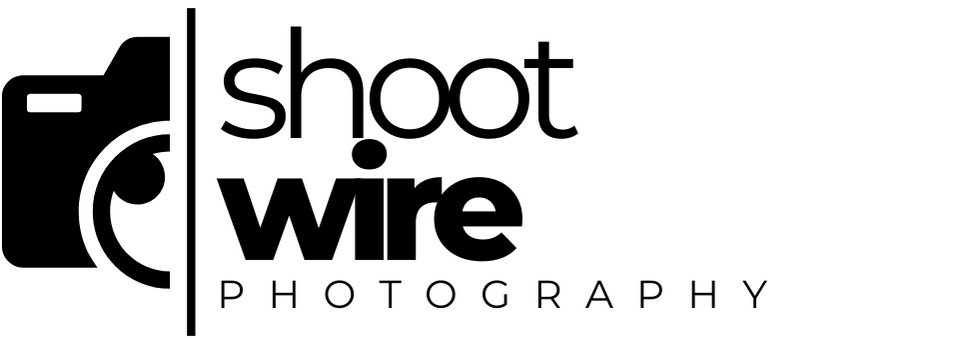


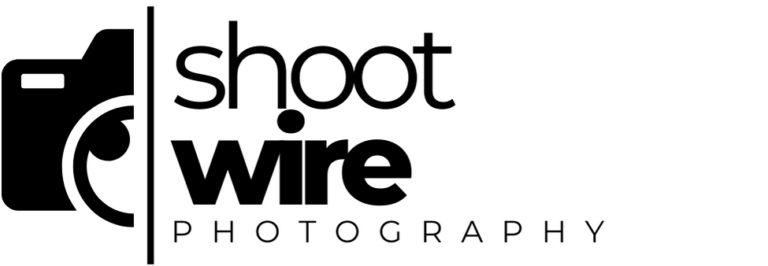


[…] Check out more on this topic […]
nosophobias xyandanxvurulmus.mUzdMFVJuSVS